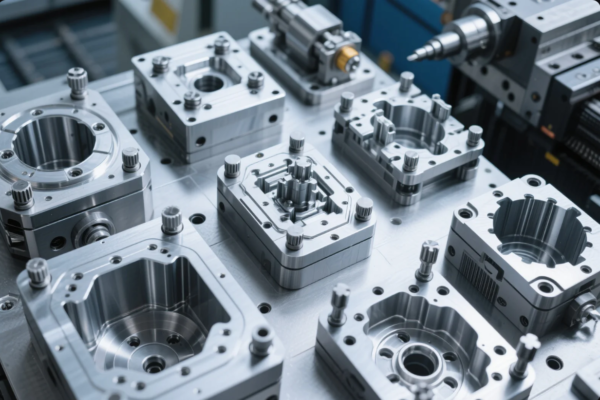What Is the Best Surface for Laser Cutting?

Surface condition directly affects cut quality, safety, and efficiency.
The best surface for laser cutting is flat, matte, non-reflective, and supported on a ventilated base like a honeycomb or knife-blade table.
At Prime, we’ve processed over 10 million flat parts across wood, metal, and plastic. In this guide, I’ll show you how to choose the right base, avoid dangerous materials, and save cost—without sacrificing precision.
Table of Contents
- What do you put under your laser cutter?
- Is plywood or MDF better for laser cutting?
- What material cannot be laser cut?
- What is the cheapest material for laser cutting?
- Pro Tip: Surface Preparation Before Cutting
- Frequently Asked Questions (FAQ)
- Conclusion
What do you put under your laser cutter?
Before you even turn on the laser, your cutting surface matters.
You should place your material on a support bed that allows heat and smoke to escape. This prevents backside burning and improves edge sharpness.

Recommended surfaces:
| Surface Type | Purpose | Suitable Material Types |
|---|---|---|
| Honeycomb Table | Uniform airflow, light reflection control | Acrylic, MDF, paperboard |
| Knife-Blade Bed | Minimal contact points, ideal airflow | Stainless steel, aluminum, plywood |
| Aluminum Grid | High durability, dissipates heat | Thick plastic or wood sheets |
| Downdraft Table | Strong fume extraction | Light engraving, PETG, thin foils |
At Prime, we use industrial-grade honeycomb beds and knife supports, combined with real-time air control and flame detection. This gives us high repeatability and smooth edges—even on thousands of parts per shift.
For hobby or small-batch users, a sacrificial MDF layer or ceramic tile trick can help protect your laser table.
Is plywood or MDF better for laser cutting?
MDF offers smoother, more predictable cuts. Plywood is stronger but can cause inconsistent burns.

Quick comparison:
| Feature | MDF | Plywood |
|---|---|---|
| Cut Consistency | High | Medium; glue lines may darken |
| Strength | Low | High (birch or marine-grade best) |
| Edge Finish | Light charring | Varies by adhesive and grain |
| Engraving Clarity | Excellent | Good to moderate |
| Price per sheet | Lower | Slightly higher |
Use MDF for:
- Display panels
- Model parts
- Logo engraving
Use Plywood for:
- Structural parts
- Frames and jigs
- Reusable trays
We keep multiple thicknesses of both in stock at Prime—from 2mm MDF to 15mm birch ply—and provide free cut samples for prototyping.
You can also review Ponoko’s plywood specs for tolerance and grain consistency guidelines.
What material cannot be laser cut?
PVC, ABS, polycarbonate, and fiberglass are materials that cannot be laser cut safely.

| Material | Hazard | Common Uses | Recommended Alternative |
|---|---|---|---|
| PVC | Emits hydrochloric acid | Foam boards, cards | PMMA (Acrylic), PETG |
| ABS | Cyanide fumes, soot | Consumer plastics | PLA, Delrin (POM) |
| Polycarbonate | Melts instead of vaporizing clean | Safety panels, visors | Cast acrylic (optical grade) |
| Fiberglass | Fiber scatter and resin burn | Covers, supports | Coated metal or HDPE |
Refer to Epilog’s material guide for a full list of restricted substances.
At Prime, all incoming materials are screened before production. Our laser team will recommend safe, compatible substitutes when necessary.
What is the cheapest material for laser cutting?
MDF is the most affordable material for laser cutting, followed by cardboard, plywood, and thin acrylic.

Budget breakdown:
| Material | Avg. Cost (\$/m²) | Features | Best Used For |
|---|---|---|---|
| MDF | \$1–3.5 | Easy to engrave, available globally | Prototypes, indoor signage |
| Cardboard | < \$1 | Ultra-light, fast to cut | Inserts, mock-ups, test runs |
| Plywood | \$3–6 | Strong, visually attractive grain | Light-duty fixtures, packaging bases |
| Acrylic | \$5–10 | Clean edge, flame-polished look | Display windows, ID panels, badges |
Prime can help reduce your cost per part by optimizing material use through CAD nesting software. For high-volume projects, we also offer warehousing and batch consolidation.
Pro Tip: Surface Preparation Before Cutting
✅ Follow these tips before cutting:
- Keep material flat and dry (use weights or magnets if needed)
- Wipe surface clean—dust burns into residue
- Mask acrylic for flame-polished edges
- Use compressed air or air assist to cool soft plastics
At Prime, we combine sheet flattening tools, vacuum clamping, and high-speed airflow to ensure every part stays in tolerance from edge to edge.
Frequently Asked Questions (FAQ)
❓What is the best surface for laser cutting?
A flat, matte, non-reflective sheet supported on a honeycomb or knife-bed surface. This ensures airflow, beam focus, and smooth cuts.
❓Can I laser cut directly on metal?
Only if you’re cutting metal sheets using a fiber laser. Do not place other materials directly on metal plates with CO₂ lasers, as it may reflect light and cause flareback.
❓Is plywood or MDF easier to laser cut?
MDF is easier and more predictable. Plywood is stronger but burns less consistently due to internal adhesive layers.
❓What materials are dangerous to laser cut?
PVC, ABS, fiberglass, and polycarbonate are all dangerous—they release toxic fumes or damage laser optics. Avoid them.
❓What is the cheapest safe material for laser cutting?
MDF is the cheapest and safest mainstream option. Cardboard is even cheaper but not as durable or suitable for final-use products.
Conclusion
The best surface for laser cutting combines flatness, airflow, and safe material choice. Use honeycomb or knife beds, pair with MDF, plywood, or acrylic—and always avoid unsafe materials like PVC.
Still unsure what surface or material to use?
Talk to Prime and get expert help, samples, and production-ready feedback for your laser project.
- ✉️ Email: [email protected]
- 🌐 Website: https://primecustomparts.com
Whether you're cutting wood prototypes or metal brackets, Prime delivers speed, safety, and consistent results to over 40 countries worldwide.